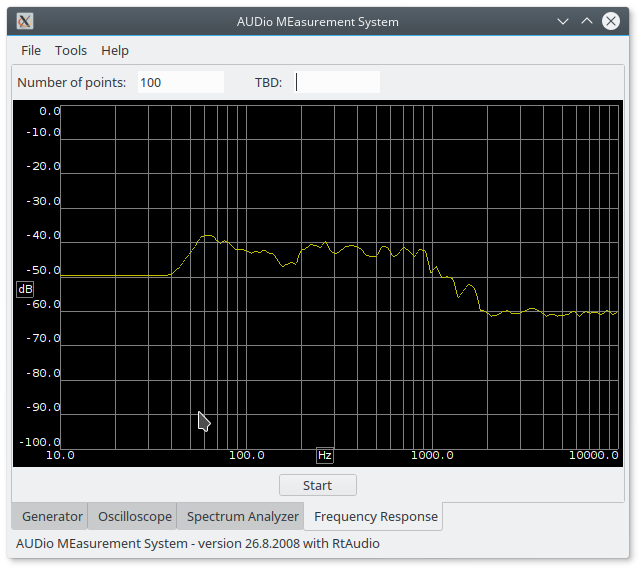I have earlier covered the basics of trusted timestamping using the
'openssl ts' client. See blog post for
2014,
2016
and
2017
for those stories. But some times I want to integrate the timestamping
in other code, and recently I needed to integrate it into Python.
After searching a bit, I found
the
rfc3161 library which seemed like a good fit, but I soon
discovered it only worked for python version 2, and I needed something
that work with python version 3. Luckily I next came across
the rfc3161ng library,
a fork of the original rfc3161 library. Not only is it working with
python 3, it have fixed a few of the bugs in the original library, and
it has an active maintainer. I decided to wrap it up and make it
available in
Debian, and a few days ago it entered Debian unstable and testing.
Using the library is fairly straight forward. The only slightly
problematic step is to fetch the required certificates to verify the
timestamp. For some services it is straight forward, while for others
I have not yet figured out how to do it. Here is a small standalone
code example based on of the integration tests in the library code:
#!/usr/bin/python3
"""
Python 3 script demonstrating how to use the rfc3161ng module to
get trusted timestamps.
The license of this code is the same as the license of the rfc3161ng
library, ie MIT/BSD.
"""
import os
import pyasn1.codec.der
import rfc3161ng
import subprocess
import tempfile
import urllib.request
def store(f, data):
f.write(data)
f.flush()
f.seek(0)
def fetch(url, f=None):
response = urllib.request.urlopen(url)
data = response.read()
if f:
store(f, data)
return data
def main():
with tempfile.NamedTemporaryFile() as cert_f,\
tempfile.NamedTemporaryFile() as ca_f,\
tempfile.NamedTemporaryFile() as msg_f,\
tempfile.NamedTemporaryFile() as tsr_f:
# First fetch certificates used by service
certificate_data = fetch('https://freetsa.org/files/tsa.crt', cert_f)
ca_data_data = fetch('https://freetsa.org/files/cacert.pem', ca_f)
# Then timestamp the message
timestamper = \
rfc3161ng.RemoteTimestamper('http://freetsa.org/tsr',
certificate=certificate_data)
data = b"Python forever!\n"
tsr = timestamper(data=data, return_tsr=True)
# Finally, convert message and response to something 'openssl ts' can verify
store(msg_f, data)
store(tsr_f, pyasn1.codec.der.encoder.encode(tsr))
args = ["openssl", "ts", "-verify",
"-data", msg_f.name,
"-in", tsr_f.name,
"-CAfile", ca_f.name,
"-untrusted", cert_f.name]
subprocess.check_call(args)
if '__main__' == __name__:
main()
The code fetches the required certificates, store them as temporary
files, timestamp a simple message, store the message and timestamp to
disk and ask 'openssl ts' to verify the timestamp. A timestamp is
around 1.5 kiB in size, and should be fairly easy to store for future
use.
As usual, if you use Bitcoin and want to show your support of my
activities, please send Bitcoin donations to my address
15oWEoG9dUPovwmUL9KWAnYRtNJEkP1u1b.