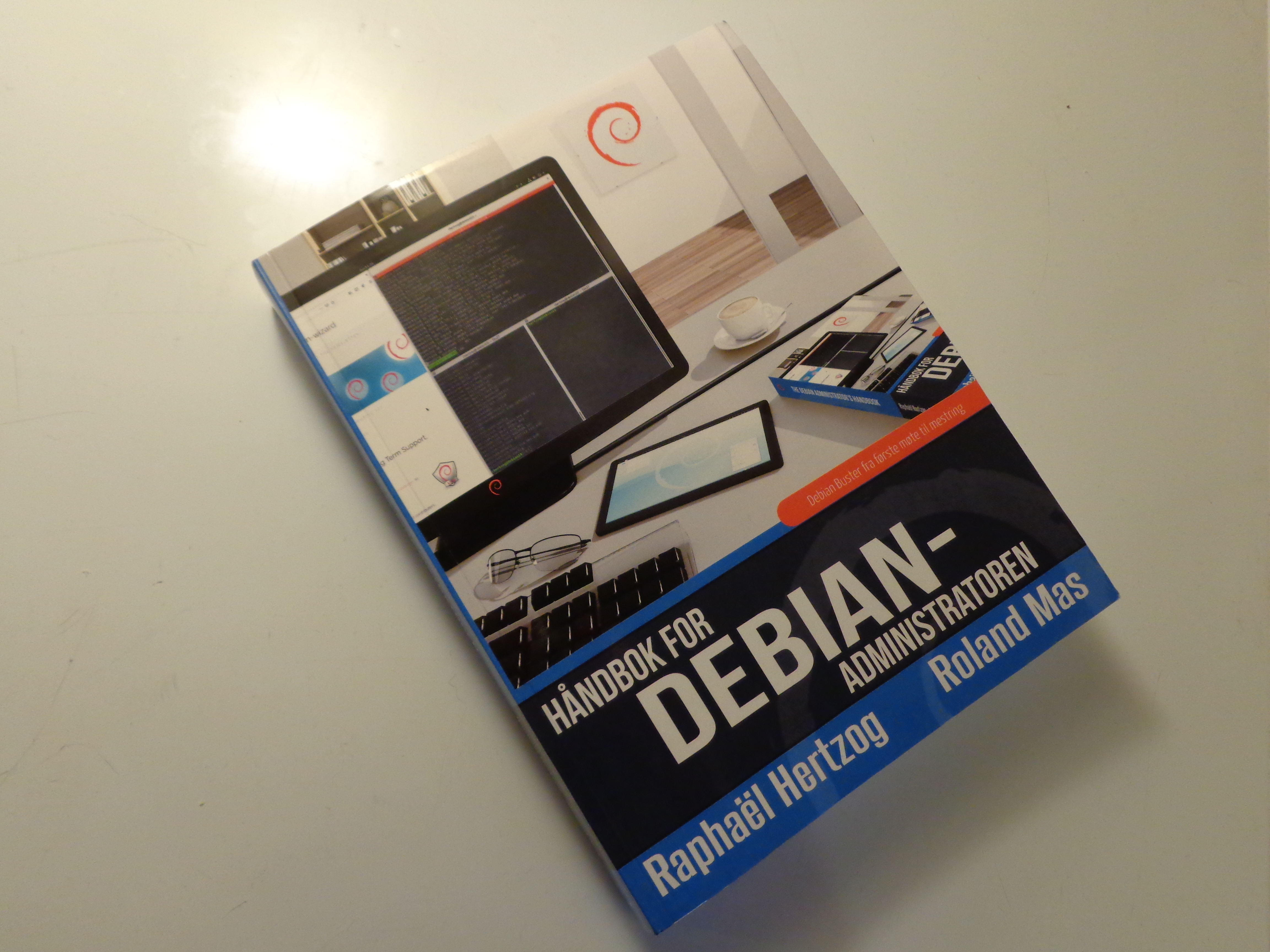It has been way too long since my last interview, but as the
Debian Edu / Skolelinux
community is still active, and new people keep showing up on the IRC
channel #debian-edu and
the debian-edu mailing
list, I decided to give it another go. I was hoping someone else
might pick up the idea and run with it, but this has not happened as
far as I can tell, so here we are… This time the announcement of a new
free software tool to
create a school year
book triggered my interest, and I decided to learn more about its
author.
Who are you, and how do you spend your days?
My name is Yvan MASSON, I live in France. I have my own one person
business in computer services. The work consist of visiting my
customers (person's home, local authority, small business) to give
advise, install computers and software, fix issues, and provide
computing usage training. I spend the rest of my time enjoying my
family and promoting free software.
What is your approach for promoting free
software?
When I think that free software could be suitable for someone, I
explain what it is, with simple words, give a few known examples, and
explain that while there is no fee it is a viable alternative in many
situations. Most people are receptive when you explain how it is
better (I simplify arguments here, I know that it is not so simple):
Linux works on older hardware, there are no viruses, and the software
can be audited to ensure user is not spied upon. I think the most
important is to keep a clear but moderated speech: when you try to
convince too much, people feel attacked and stop listening.
How did you get in contact with the Skolelinux / Debian Edu
project?
I can not remember how I first heard of Skolelinux / Debian Edu,
but probably on planet.debian.org. As I have been working for a
school, I have interest in this type of project.
The school I am involved in is a school for "children" between 14
and 18 years old. The French government has recommended free software
since 2012, but they do not always use free software themselves. The
school computers are still using the Windows operating system, but all
of them have the classic set of free software: Firefox ESR,
LibreOffice (with the excellent extension Grammalecte that indicates
French grammatical errors), SumatraPDF, Audacity, 7zip, KeePass2, VLC,
GIMP, Inkscape…
What do you see as the advantages of Skolelinux / Debian
Edu?
It is free software! Built on Debian, I am sure that users are not
spied upon, and that it can run on low end hardware. This last point
is very important, because we really need to improve "green IT". I do
not know enough about Skolelinux / Debian Edu to tell how it is better
than another free software solution, but what I like is the "all in
one" solution: everything has been thought of and prepared to ease
installation and usage.
I like Free Software because I hate using something that I can not
understand. I do not say that I can understand everything nor that I
want to understand everything, but knowing that someone / some company
intentionally prevents me from understanding how things work is really
unacceptable to me.
Secondly, and more importantly, free software is a requirement to
prevent abuses regarding human rights and environmental care.
Humanity can not rely on tools that are in the hands of small group of
people.
What do you see as the disadvantages of Skolelinux / Debian
Edu?
Again, I don't know this project enough. Maybe a dedicated website?
Debian wiki works well for documentation, but is not very appealing to
someone discovering the project. Also, as Skolelinux / Debian Edu uses
OpenLDAP, it probably means that Windows workstations cannot use
centralized authentication. Maybe the project could use Samba as an
Active Directory domain controller instead, allowing Windows desktop
usage when necessary.
(Editors note: In fact Windows workstations can
use
the centralized authentication in a Debian Edu setup, at least for
some versions of Windows, but the fact that this is not well known can
be seen as an indication of the need for better documentation and
marketing. :)
Which free software do you use daily?
Nothing original: Debian testing/sid with Gnome desktop, Firefox,
Thunderbird, LibreOffice…
Which strategy do you believe is the right one to use to
get schools to use free software?
Every effort to spread free software into schools is important,
whatever it is. But I think, at least where I live, that IT
professionals maintaining schools networks are still very "Microsoft
centric". Schools will use any working solution, but they need people
to install and maintain it. How to make these professionals sensitive
about free software and train them with solutions like Debian Edu /
Skolelinux is a really good question :-)