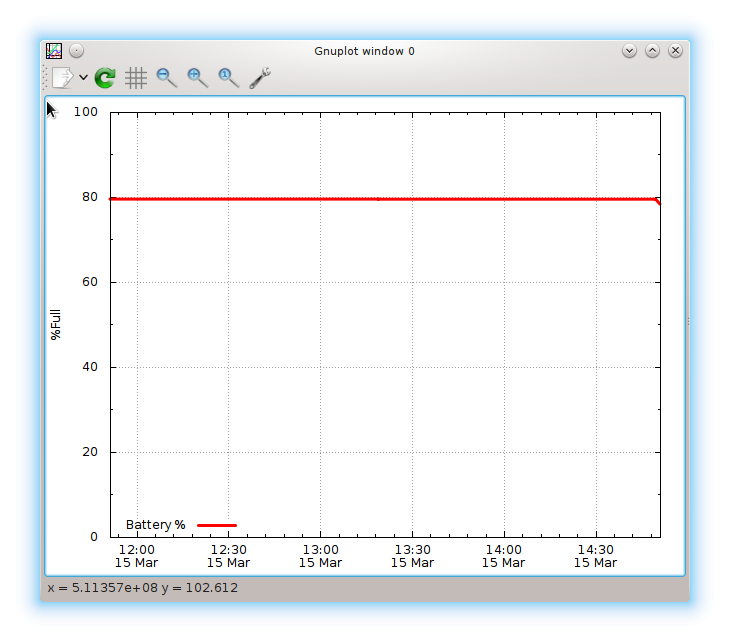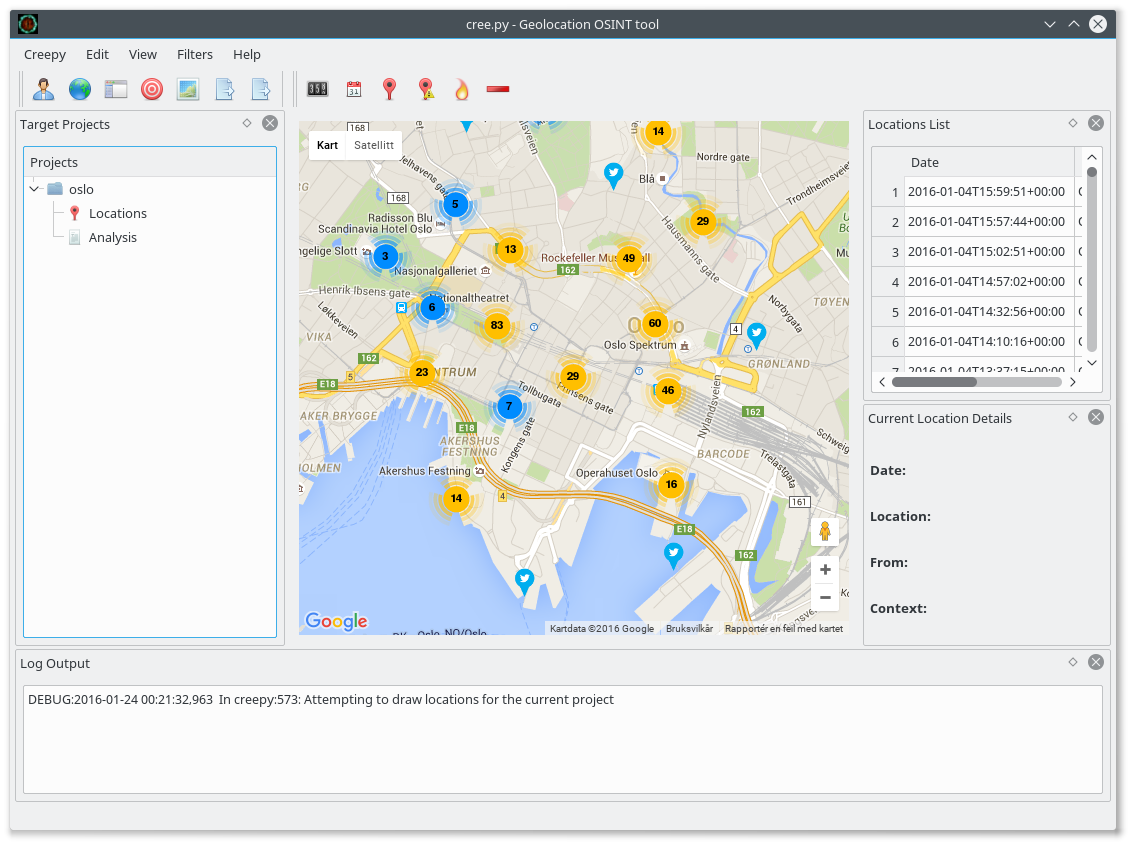Back in 2013 I proposed a way to make paper and PDF invoices easier to process electronically by adding a QR code with the key information about the invoice. I suggested using vCard field definition, to get some standard format for name and address, but any format would work. I did not do anything about the proposal, but hoped someone one day would make something like it. It would make it possible to efficiently send machine readable invoices directly between seller and buyer.
This was the background when I came across a proposal and specification from the web based accounting and invoicing supplier Visma in Sweden called UsingQR. Their PDF invoices contain a QR code with the key information of the invoice in JSON format. This is the typical content of a QR code following the UsingQR specification (based on a real world example, some numbers replaced to get a more bogus entry). I've reformatted the JSON to make it easier to read. Normally this is all on one long line:

{
"vh":500.00,
"vm":0,
"vl":0,
"uqr":1,
"tp":1,
"nme":"Din Leverandør",
"cc":"NO",
"cid":"997912345 MVA",
"iref":"12300001",
"idt":"20151022",
"ddt":"20151105",
"due":2500.0000,
"cur":"NOK",
"pt":"BBAN",
"acc":"17202612345",
"bc":"BIENNOK1",
"adr":"0313 OSLO"
}
The interpretation of the fields can be found in the
format
specification (revision 2 from june 2014). The format seem to
have most of the information needed to handle accounting and payment
of invoices, at least the fields I have needed so far here in
Norway.
Unfortunately, the site and document do not mention anything about the patent, trademark and copyright status of the format and the specification. Because of this, I asked the people behind it back in November to clarify. Ann-Christine Savlid (ann-christine.savlid (at) visma.com) replied that Visma had not applied for patent or trademark protection for this format, and that there were no copyright based usage limitations for the format. I urged her to make sure this was explicitly written on the web pages and in the specification, but unfortunately this has not happened yet. So I guess if there is submarine patents, hidden trademarks or a will to sue for copyright infringements, those starting to use the UsingQR format might be at risk, but if this happen there is some legal defense in the fact that the people behind the format claimed it was safe to do so. At least with patents, there is always a chance of getting sued...
I also asked if they planned to maintain the format in an independent standard organization to give others more confidence that they would participate in the standardization process on equal terms with Visma, but they had no immediate plans for this. Their plan was to work with banks to try to get more users of the format, and evaluate the way forward if the format proved to be popular. I hope they conclude that using an open standard organisation like IETF is the correct place to maintain such specification.
Update 2016-03-20: Via Twitter I became aware of some comments about this blog post that had several useful links and references to similar systems. In the Czech republic, the Czech Banking Association standard #26, with short name SPAYD, uses QR codes with payment information. More information is available from the Wikipedia page on Short Payment Descriptor. And in Germany, there is a system named BezahlCode, (specification v1.8 2013-12-05 available as PDF), which uses QR codes with URL-like formatting using "bank:" as the URI schema/protocol to provide the payment information. There is also the ZUGFeRD file format that perhaps could be transfered using QR codes, but I am not sure if it is done already. Last, in Bolivia there are reports that tax information since november 2014 need to be printed in QR format on invoices. I have not been able to track down a specification for this format, because of my limited language skill sets.