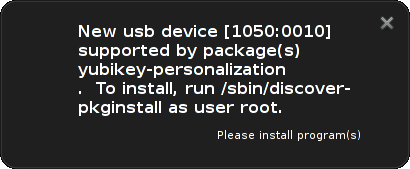Yesterday, I wrote about the modalias values provided by the Linux kernel following my hope for better dongle support in Debian. Using this knowledge, I have tested how modalias values attached to package names can be used to map packages to hardware. This allow the system to look up and suggest relevant packages when I plug in some new hardware into my machine, and replace discover and discover-data as the database used to map hardware to packages.
I create a modaliases file with entries like the following, containing package name, kernel module name (if relevant, otherwise the package name) and globs matching the relevant hardware modalias.
Package: package-name
Modaliases: module(modaliasglob, modaliasglob, modaliasglob)
It is fairly trivial to write code to find the relevant packages for a given modalias value using this file.
An entry like this would suggest the video and picture application cheese for many USB web cameras (interface bus class 0E01):
Package: cheese
Modaliases: cheese(usb:v*p*d*dc*dsc*dp*ic0Eisc01ip*)
An entry like this would suggest the pcmciautils package when a CardBus bridge (bus class 0607) PCI device is present:
Package: pcmciautils
Modaliases: pcmciautils(pci:v*d*sv*sd*bc06sc07i*)
An entry like this would suggest the package colorhug-client when plugging in a ColorHug with USB IDs 04D8:F8DA:
Package: colorhug-client
Modaliases: colorhug-client(usb:v04D8pF8DAd*)
I believe the format is compatible with the format of the Packages file in the Debian archive. Ubuntu already uses their Packages file to store their mappings from packages to hardware.
By adding a XB-Modaliases: header in debian/control, any .deb can announce the hardware it support in a way my prototype understand. This allow those publishing packages in an APT source outside the Debian archive as well as those backporting packages to make sure the hardware mapping are included in the package meta information. I've tested such header in the pymissile package, and its modalias mapping is working as it should with my prototype. It even made it to Ubuntu Raring.
To test if it was possible to look up supported hardware using only the shell tools available in the Debian installer, I wrote a shell implementation of the lookup code. The idea is to create files for each modalias and let the shell do the matching. Please check out and try the hw-support-lookup shell script. It run without any extra dependencies and fetch the hardware mappings from the Debian archive and the subversion repository where I currently work on my prototype.
When I use it on a machine with a yubikey inserted, it suggest to install yubikey-personalization:
% ./hw-support-lookup
yubikey-personalization:
%
When I run it on my Thinkpad X40 with a PCMCIA/CardBus slot, it propose to install the pcmciautils package:
% ./hw-support-lookup
pcmciautils
%
If you know of any hardware-package mapping that should be added to my database, please tell me about it.
It could be possible to generate several of the mappings between packages and hardware. One source would be to look at packages with kernel modules, ie packages with *.ko files in /lib/modules/, and extract their modalias information. Another would be to look at packages with udev rules, ie packages with files in /lib/udev/rules.d/, and extract their vendor/model information to generate a modalias matching rule. I have not tested any of these to see if it work.
If you want to help implementing a system to let us propose what packages to install when new hardware is plugged into a Debian machine, please send me an email or talk to me on #debian-devel.