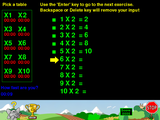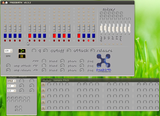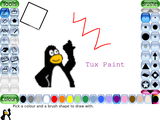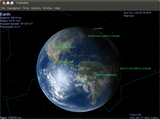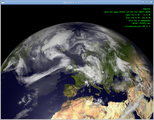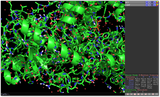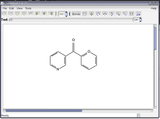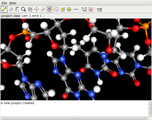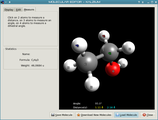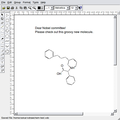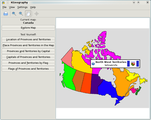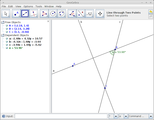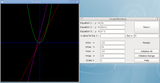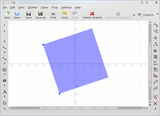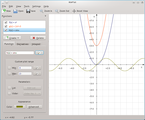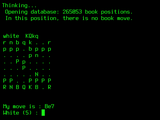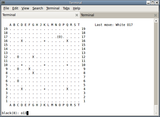The first wheezy based beta release of Debian Edu was wrapped up
+today. This is the release announcement:
-
Who are you, and how do you spend your days?
+
New features for Debian Edu 7.1+edu0~b0 released
+2013-07-27
-
I am 34 year old. I live near Paris, France. I am an assistant
-professor in probability theory. I spend my daytime teaching
-mathematics at the university and doing fundamental research in
-probability in connexion with combinatorics and statistical physics.
+
These are the release notes for for Debian Edu / Skolelinux
+7.1+edu0~b0, based on Debian with codename "Wheezy".
-
I have been involved in the Debian project for a couple of years
-and became Debian Developer a few months ago. I am working on Ruby
-packaging, publicity and translation.
-
-
How did you get in contact with the Skolelinux / Debian Edu
-project?
+
About Debian Edu and Skolelinux
-
I came to the Debian Edu project after a call for translation of
-the
-Debian Edu manual for the release of Debian Edu Squeeze. Since
-then, I have been working on updating the French translation of the
-manual.
-
-
I had the opportunity to make an installation of Debian Edu in a
-virtual machine when I was preparing localised version of some screen
-shots for the manual. I was amazed to see it worked out of the box and
-how comprehensive the list of software installed by default was.
-
-
What amazed me was the complete network infrastructure directly
-ready to use, which can and the nice administration interface provided
-by GOsa². What pleased
-me also was the fact that among the software installed by default,
-there were many "traditional" educative software to learn languages,
-to count, to program... but also software to develop creativity and
-artistic skills with music (Ardour,
-Audacity) and
-movies/animation (I was especially thinking of
-Stopmotion).
-
-
I am following the development of Debian Edu and am hanging out on
-#debian-edu.
-Unfortunately, I don't much time to get more involved in this
-beautiful project.
-
-
What do you see as the advantages of Skolelinux / Debian
-Edu?
+
Debian Edu, also known as
+Skolelinux, is a Linux distribution based on Debian providing an
+out-of-the box environment of a completely configured school
+network. Immediately after installation a school server running all
+services needed for a school network is set up just waiting for users
+and machines being added via GOsa², a comfortable Web-UI. A netbooting
+environment is prepared using PXE, so after initial installation of
+the main server from CD, DVD or USB stick all other machines can be
+installed via the network. The provided school server provides LDAP
+database and Kerberos authentication service, centralized home
+directories, DHCP server, web proxy and many other services. The
+desktop contains
+more
+than 60 educational software packages and more are available from
+the Debian archive, and schools can choose between KDE, Gnome, LXDE
+and Xfce desktop environment.
+
+
This is the fifth test release based on Debian Wheezy. Basically
+this is an updated and slightly improved version compared to the
+Squeeze release.
+
+
ALERT: Alpha based installations should reinstall or downgrade the
+versions of gosa and libpam-mklocaluser to the ones used in this beta
+release.
-
For me, the main advantages of Skolelinux/Debian Edu are its
-community of experts and its precise documentation, as well as the
-fact that it provides a solution ready to use.
-
-
I would add also the fact that it is based on the rock solid Debian
-distribution, which ensures stability and provides a huge collection
-of educational free software.
-
-
What do you see as the disadvantages of Skolelinux / Debian
-Edu?
+
Software updates
-
Maybe the lack of manpower to do lobbying on the
-project. Sometimes, people who need to take decisions concerning IT do
-not have all the elements to evaluate properly free software
-solutions. The fact that support by a company may be difficult to find
-is probably a problem if the school does not have IT personnel.
-
-
One can find support from a company by looking at
-the
-wiki dokumentation, where some countries already have a number of
-companies providing support for Debian Edu, like Germany or
-Norway. This list is easy to find readily from the manual. However,
-for other countries, like France, the list is empty. I guess that
-consultants proposing support for Debian would be able to provide some
-support for Debian Edu as well.
-
-
Which free software do you use daily?
+
-I am using the KDE Plasma Desktop. But the pieces of software I use
-most runs in a terminal: Mutt and OfflineIMAP for emails, latex for
-scientific documents, mpd for music. VIM is my editor of choice. I am
-also using the mathematical software
-Scilab and
-Sage (built from
-source as not completely packaged for Debian, yet).
+
- Switched roaming workstation profiles from wicd to network-manager
+ for network configuration, as wicd didn't work any more.
+- Changed version numbers of patched gosa and libpam-mklocaluser
+ packages to make sure our locally patched versions will be replaced
+ by the official packages when they are released from Debian. Those
+ installing alpha version need to reinstall or manually downgrade gosa
+ and libpam-mklocaluser.
+- Added bluetooth tools to the default desktop (bluedevil, blueman).
+- Added tools for sharing the desktop on KDE (krdc, krfb).
+- Added valgrind to the default installation for easier debugging of
+ crash bugs.
-Do you have any suggestions for teachers interested in
-using the free software in Debian to teach mathematics and
-statistics?
+
-
I do not have any "nice" recommendations for statistics. At our
-university, we use both R and
-Scilab to teach statistics and probabilistic simulations. For
-geometry, there are nice programs:
+
Other changes
-- drgeo and
-kig to do
-constructions in planar geometry
-
-
- kali
-to discover symmetry groups (the so-called wallpapers and frieze
-groups), although the interface looks a bit old.
+- Fixed artwork package to work with gnome, no longer break
+ desktop=gnome installations.
+- Adjusted installer to now work when forced to use a proxy with the
+ netinst CD.
+- Fixed code detecting and setting/loading hardware specific
+ setup/firmware to work more robust out of the box.
+- Adjusted Kerberos setup to detect realm and server settings at
+ install time instead of dynamically at run time. This avoid a crash
+ with krb5-auth-dialog on diskless workstations without a DNS name.
+- Worked around misfeature in network-manager not calling the dhclient
+ exit hooks, causing automatic proxy configuration and automatic host
+ name setting at run time to work again.
+- Fixed feature setting the default Iceweasel start page from URL
+ fetched from LDAP, to allow schools to set the global default by
+ updating the dc=skole,dc=skolelinux,dc=no LDAP object.
+- Changed default host name on all networked machines to be unique
+ (generated from MAC or reverse DNS) after boot.
+- Adjusted partition sizes to make sure they are big enough.
-
I like also
-cantor, which
-provides a uniform interface to SciLab, Sage,
-Octave, etc...
-
-
Which strategy do you believe is the right one to use to
-get schools to use free software?
-
-
My suggestions would be to
+
Known issues
-- advertise the reduction of costs when free software is used.
-
-- communicate about the quality of free software projects, using
- well known examples like Firefox, ThunderBird and
- OpenOffice.org/LibreOffice.
+- Grub is missing the new artwork.
+- KDE fail to understand the wpad.dat file provided, causing it to
+ not use the http proxy as it should.
+- Chromium also fail to use the proxy.
-- advertise the living and strong community around the project.
+
-
show that it is not more difficult to use than any other
- system.
+
Where to get it
-
-